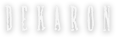Being Social
Though much of its content can be experienced at the whims of one player alone, Dekaron is a social game, and best enjoyed as part of a group. You have a few options and tools for interacting with other players.
The Chat Window is always visible on the bottom-left of your screen. Pressing the Enter key will open the chat bar. By default, typing any text into this bar and pressing Enter again will broadcast it as a normal message, visible in the Chat Window of any players who are relatively close to you, and in floating text above your character.
Characters are not able to enter normal messages until they are at least level 10.
If you preface your chat message with !, it will instead be broadcast as a Shout, visible to anyone in the same map as your character.
Prefacing your message with other characters will enable other chat functions:
- ; - Party - Visible to everyone in your current party or expedition, regardless of location
- # - Guild - Visible to everyone in your current guild
- & - Officer ('Vice') – Visible to officers in your guild
- $ - Alliance ('Ally') – Visible to your PVP alliance
- @ - Match - Visible to everyone who is playing, used to find groups and buyers/sellers for trade. Unavailable to characters below level 100.
- “[name] - Whisper – Visible to one specific person, wherever they are, whose name matches [name]. The message will not be sent if no player with that name is found. You can set up a whisper for a particular player by clicking on their name if it appears in the Chat Window.
The tabs beneath the Chat Window allow you to only display messages from the indicated channel when that particular tab is highlighted. You will only see messages sent via the corresponding chat commands given above, but you can still check all messages after they have been sent by going back to the All tab.
If you wish to create a log of all chat messages you’ve observed during your play session, the disk icon will generate and save this log to the /Data/ChatLog folder in your Dekaron folder. The in-game chat log is cleared whenever you log out or close the game client, so this is the only way to preserve it.
The paper doll icon allows you to select from a list of emotes – amusing animations that your character can perform. These emotes are purely for amusement – monsters will not be impressed by your character’s dancing skills or accept any apologies from you.
If you meet someone with whom you wish to keep in touch, consider adding them to your Friend list, by selecting the Friend option on the Target window, similar to inviting them to your party. If they agree, you'll be able to see each other's online status, and current Channel.
Dekaron is a social game, and though it goes without saying, your ability to talk and interact with other players is not license to engage in any behavior which knowingly and willfully interferes with anyone else's enjoyment. See the Terms of Service of your VFUN account for more details on what constitutes inappropriate speech and behavior.