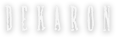Client and Account
If you haven’t obtained the Dekaron game client yet, visit the Dekaron home page and click Download.
Make sure your system meets the minimum specifications, and click the Free Download button to obtain the Dekaron launcher.
Run the launcher file, which will begin the process of downloading the latest version of the Dekaron game client. This requires a working, stable internet connection and you must remain connected to the internet in order to play Dekaron.
Downloading the required game files may take some time, while waiting, go ahead and create a VFUN account. Your account will also allow you access to any of VALOFE's other titles.
Once all the required files for the Dekaron game client have finished downloading, you should be provided with the option to run the game client. If not, open the game folder and run the file named launcher.exe or minilauncher.exe (either will work).