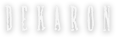Starting the Game
When you reach a screen that says Login Select, click OK. You will have the choice between the two main servers for Dekaron Global, known as Trieste and Helion.
Trieste is Dekaron Global's oldest server, and where your characters will be if you are returning after a lengthy absence. Helion is a newer server, for players who wish to compete with others on a more equal footing. Otherwise, both servers are the same.
Once you've chosen a server, you will be prompted to enter your UserID and Password. Enter your user ID (not case-sensitive) and password (which IS case-sensitive) for your VFUN account.
You will then be asked to create a secondary password, which is an extra layer of account security for your Dekaron account. Enter a code that you will be able to remember. Be careful when entering this code, as you will be locked out of your account if you enter the wrong code five times in a row. Contact the VFUN Support if this occurs.
Once you are fully logged in, you will be taken to the Character screen. Since this is probably your first time logging in to Dekaron, you will not have any characters.