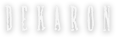Your First Character
You should have arrived at the Character select screen. You can disregard the Select Channel function for now, as it will not have any effect on your starting experience. Click New to begin creating your first character.
Icons corresponding to the twelve available character Classes appear on the right side of the screen. When you select each one, there will be some basic information about the class provided on the left, and a graph that broadly demonstrates the class’ proficiency in each of four areas.
You will also be able to preview how various sets of equipment look in each character class.
Your class selection determines almost everything about how your character looks and plays, so you may want to do a little bit of reading on the classes before making your decision. You cannot change your character’s class once it has been created.
You may create additional characters on your Dekaron account. Alternate characters (or “alts”) do not have access to any of your other characters’ experiences, items, or cash. However, all characters on the same account share the same pool of DKC, and a shared stash is available for purchase with DKC. You may have a maximum of fourteen characters on one Dekaron account.
You will need to give your character a name before the creation process is complete, by typing it into the field located just below the character model. Character names can be up to twenty (20) characters long and may contain any upper-case, lower-case letters, or numbers, but no spaces or special characters. Your name will be visible to every other player in Dekaron, and can only be changed via the DShop, so consider it carefully. Names that contain offensive words or are otherwise inappropriate are not permitted and will be changed at the discretion of the Game Moderation team.
Should you later change your mind about creating a new character, you may delete the existing characters. Deleted characters cannot be recovered – their experience, inventory, and all other progress are gone forever. For this reason, you are given a prompt before deleting a character, and a three-day grace period during which you may cancel the deletion process.
Once your character is created, you will be taken back to the character selection screen. Select your character and press the button below the character model which says Connect, and you will then enter the game world.