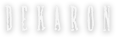Moving and Interacting
NOTE: Since the writing of this guide, an in-game tutorial has been added to explain many of the game mechanics. However, aside from your new starting location (the guard tower just outside the city walls, instead of inside), all the information that follows remains accurate. Ardeca also experiences scenic changes as seasons change, but the effect is only cosmetic.
Dekaron takes place on a world known as Trieste, and all new characters begin in the city of Ardeca.
Upon entering Ardeca, you will see the Quest window appear. We will get to questing later, so just click the Confirm button beneath the quest text to dismiss it for now.
You have two methods of moving your character around in the world. First, you can use the WASD keys on your keyboard. The keyboard will always move your character relative to the camera, rather than the direction your character's model appears to be facing. So pressing W will always move your character away from the camera, deeper into the visible area of the world. You can move the camera by moving your mouse while holding the right mouse button, and you are able to move the camera while your character is moving.
You can also move your character to a particular location by left clicking on it. If they can reach it, your character will move towards the indicated location, by the shortest possible path. While your character has some ability to move around obstacles when moving in this manner, they may not be able to reach certain locations via clicking if there is no relatively straightforward path for them to travel. Any movement with the keyboard will cancel your character’s existing movement path.
If you hold down the left mouse button, your character will continuously move towards the mouse pointer.
If your character is moving too slowly, press the R key to make sure that your character is set to run, rather than walk.
The main exit from the city of Ardeca is to the Southeast. If you can’t find it, press the M key to toggle the in-game map. Your own character’s location on the map is indicated by a red arrow. You can probably see multiple red arrows on the map, but keep in mind that you can keep moving your character even while the map is up, and your character's indicator arrow will move with them as their position and facing change.
The main gate is marked by a larger green arrow, so head in that direction. You will likely find the Minimap helpful in navigating the streets of Ardeca. The Minimap can be found in the upper-right corner of your screen.