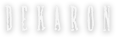Non-Playable Characters
While on your way to the city gate, you will see other characters all around you. Some of these characters are controlled by other players, just like you. Their names are displayed in white text, and we will discuss how to interact with them in another section. Characters whose names are displayed in the yellow text are non-playable characters (NPC).
NPCs may provide various services to your character, they may give you tasks to accomplish, or they may just be present to liven up the world. To interact with an NPC, move your mouse cursor over them. If you can interact with them, the mouse cursor will turn into a speech balloon. When you left-click the mouse while this balloon appears, your character will talk to the NPC. If the NPC has anything to say, the Chat window will appear and display their dialogue. You may be presented with multiple options or responses, which you can select via left-clicking. You can even click on distant NPCs, and your character will move towards them until close enough to strike up a chat.
If you can see the NPC but can’t quite find where to click, or if the NPC is surrounded or obscured and you can’t reach them, you can press the N key and your character will talk with the nearest NPC.
Some non-living objects or locations also have yellow names displayed and can be interacted with as if they were NPCs.