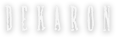Targeting and Combat
Unfortunately, pacifism is not a reliable path to power and prestige in Dekaron, so you will need to learn how to vanquish your enemies and defend yourself. Thankfully, there are creatures nearby who can challenge, but not overwhelm, even brand-new characters.
Once you’ve exited Ardeca, head down the road a short distance until you spot some monsters. The first ones you see will probably be Armadillos. All of the creatures near Ardeca are passive and won’t pick a fight unless attacked first, but later on, you'll encounter creatures who may attack you as soon as you approach closely enough.
You will need to target a creature to engage it in combat. You do this by clicking on the creature. Once something is targeted, the targeting indicator will appear near the center-top of the screen. The creature’s name will be displayed, along with its HP (more on HP in a moment).
Be advised that, by default, clicking a creature will initiate combat with it, and your character will move towards it and begin attacking automatically. If you’d rather not show that kind of initiative, you can press Shift-X to change your Control Type to B, and you’ll be able to target creatures without starting a fight. If you change your mind again, Shift-Z will change your Control Type back to A, the default. Control Type also affects Skill use, which will be discussed in the next section.
You can target just about any creature you see – monsters, NPC’s, or other players, even yourself. If you don’t want to target anyone, pressing ESC will drop your current target. Pressing U will target the nearest hostile creature. Pressing E will target yourself.
When you decide to begin combat, you have two modes of offense – auto-attack, and skills. When an auto-attack is engaged, your character will continuously attack their target with the weapon they have equipped (or their bare hands should they be caught without a weapon). If you are in combat but find that your character is not auto-attacking, you can activate it with ` (the tilde key).
The goal of combat is to defeat your opponent by reducing their HP (health points) to zero, via auto-attacks and skills, before yours are depleted. Your hit points are visible as numbers overlaying a red bar on your status bar. The status bar also displays your MP (blue bar), your PK Shield (green bar), your character’s name and level, and how far you’ve progressed in your current level of experience. All these terms will be explained in following sections.