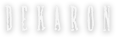Skills
Auto-attack will probably be enough to take care of these creatures for now, but it’s still a good idea to learn how to use skills before facing bigger challenges. The skills you start with are determined by your character class, and all classes start with at least one skill. Your skill bar is located near the bottom of your screen and looks like a line of empty numbered squares. The square on the far left, however, has a skill slotted in it – your character’s single starting skill.
While you are swinging away at a monster, you activate skills to deal more damage, or to perform other helpful actions.
When you are using Control Type A, you activate skills by left-clicking the skill icon or hitting its hotkey to highlight it, and then right-clicking your mouse to use the skill. You can activate some skills in this manner even if you don't currently have a target (usually skills which affect an area), and the skill will be performed at the direction the location where you right-click, or in its direction. You can also initiate combat with a skill by highlighting it and right-clicking on an appropriate target. Your character will move into range, and then perform the skill.
Under Control Type B, if you are not close enough to your target to perform a skill, your character will move into range when you activate it, and then perform it. Under Control Type B, you cannot use most skills unless you have a suitable target, and they will always activate upon that target's location, or aimed in their direction.
In short, Control Type A gives you more precise control over where you use your skills, while Control Type B saves you an extra keystroke but requires precision in your target selection. Try both and see which you prefer.
Once you’ve activated a skill, your character will perform it. While performing a skill, your character cannot move and most other skills can’t be activated. Most skills feature visual indications that your character is performing them (attacking and/or casting), and you must wait until this animation completes before you can use another skill. Some skills deal their effects gradually over the course of their activation animation, others only come into effect when the animation completes. Be aware of this, as some skills can take a few seconds to perform.
You can move your mouse cursor over a skill and get more details on it – its name, MP Usage, Cool Time, required weapon type, and a description of what the skill does.
Most skills cost MP (magic points). Your MP will naturally refill after it is depleted, and you can’t use a skill unless you have enough MP.
Skills also have a Cool Time, which is given in seconds. Cool Time can range from one second, to several minutes or more. Once a skill’s animation has completed, it will be unavailable for use for this amount of time, and its icon will be partially darkened with a “clock wipe” effect to indicate how close it is to being available again.
Most skills require a particular type of weapon, which is displayed in yellow text. If your character is not equipped with a weapon of the appropriate type, the skill will be grayed out and unavailable for use.
Some skills don't display MP, Cool Time, or required weapons. These are passive skills, which always provide their benefits and don't need to be performed or placed on your skill bar.
Some skills can be cast on yourself, or on party members, and offer helpful temporary effects. These types of skills known as buffs. Likewise, some skills don't do damage to enemies, but instead temporarily reduce their combat ability in some manner, and are called debuffs.