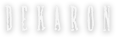Health, Healing, and Death
Although the monsters around Ardeca don’t pose much of a threat, it is still a good idea to understand the basics of health and death as soon as possible.
Hit Points
Everyone in Dekaron, players and monsters alike, has Hit Points (HP), a numerical measure of health. Taking damage reduces your HP by the displayed amount. More HP represents the ability to endure more damage.
Being reduced to zero HP usually results in death, but this will depend on the nature of the damage received. Some types of damage, such as damage over time abilities which gradually reduce HP, cannot actually deliver killing blows. The creature must be directly hit with a skill or auto-attack before death results.
In addition to HP, player characters have another buffer between life and death, in the form of PvP Shield. Your Shield is your first line of defense in PvP combat but has no effect otherwise. A computer-controlled monster’s attacks completely ignore PvP Shield. Other players, however, must deal enough damage to deplete your PvP Shield before they can damage your HP. PvP Shield is generally much larger than HP, and usually replenishes faster, so don’t assume that fighting other players will work out in a similar manner as with monsters.
Both HP and PvP Shields gradually replenish themselves over time, but their maximum values increase much more rapidly than their replenishment rates, so simply waiting idle for your HP to come back after a tough fight eventually becomes very time-consuming. You have other options available to restore health, however:
You might find equipment with the HP Recovery stat on it, which makes HP replenish at a faster rate.
Many classes have skills that return as HP some of the damage they do to creatures.
Some class abilities can increase HP Recovery, restore health directly, or even restore the health of other players.
Many fish you can catch or find provide gradual or instant HP recovery.
Potions
The easiest way to recover lost HP is through potions. You will often find potions on defeated creatures or receive them as quest rewards, especially at lower levels. Merchants everywhere also sell many varieties of potions, to recover both HP, and MP (magic points).
Before relying on a potion in the heat of battle, check its Required Level to make sure you can use it at your current level. More expensive potions restore much more HP, but can’t be used by player characters unless they have reached a specific level.
Like skills, potions have a cool time, but using one potion prevents use of any others for the cool time duration, about two seconds.
You can click left-click on potions in your inventory to use them, but the best way to access your potions is via your Potion Slots, the panel on your screen which displays ten squares, labeled F1 through F10. To add a potion to your Potion Slots, just place it on one of the squares. You can now use the potion by pressing the corresponding Function key (F1-F10). To remove a potion from one of your Potion Slots, hold Alt and click on it.
Some other consumable items can be placed into your Potion Slots as well and used in the same manner. These items will not trigger the potion cool time when used, though.
If a potion’s Item Type says Auto Recover, then it does not need to be activated at all during combat; it will be consumed automatically if your HP (or MP, respectively) goes below 50%. You can edit this percentage under the game's option settings.
Death
Take care as you might, you will eventually meet your death in Dekaron, but this is not as dire as it sounds. While getting killed removes buffs and sends you back to your Return Point, you can otherwise return to where your character died and continue as normal.
Your Return Point is set to Ardeca by default, but you can change it at no cost by speaking to a Return Master when you find one. Your Return Point will be changed to the location of the Return Master to whom you are speaking.
Depending on circumstances, you have up to three options when your character is killed, displayed as three buttons on the Death window:
Accept sends you back to your Return Point, precluding the possibility of resurrection.
Revive is only available to classes who have the ability to resurrect themselves, or if you are the target of a resurrection spell from an ally who possesses one. In either case, you must be carrying a Redemption Seed on your person to select this option, and one seed will be consumed in doing so. Redemption Seeds are available for purchase at merchants.
Blessing can be selected if you are carrying a Blessed Life Bead, which are available for purchase in the DShop. You will come back to life with full HP and MP, at the cost on one bead.
While Revival and Blessing let you come back to life, you will still have lost your buffs from your initial death, and you will have to summon your pets again.