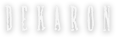Using the Map
Locating specific creatures or NPC’s for quests can sometimes be difficult, but Dekaron’s in-game map is equipped to assist you with this, and can be accessed by hitting M. On the right side of the Map Screen is a screen with two tabs – NPC and Monster. NPC lists the name of every NPC in the current zone, and what service they offer, if any. By clicking on their name, their location will be highlighted on the map. If you find yourself frequently trying to track down a particular NPC, you can add another entry for them which will always be displayed at the top of the list, by clicking the Add button next to their name.
You can see the general habitats of particular monsters with the Monster tab. All monsters which can be found in the current zone are listed, and indications will appear upon the map where they can usually be found. This list even includes rarer creatures, who are sometimes the target of quests and are often tougher than other monsters found nearby. Other players may be targeting these creatures too and might have slain them before you arrive. So if you arrive at the indicated location and find nothing, then you may have to wait a moment for the creature to reappear.